|
- Team Durango DEST210R - Tony Phalen - Build -

Team Durango has been coming on strong with it’s killer line-up of race-level offroad vehicles. Slowly working their way into every racing category they finally dropped the bomb on the 2WD Stadium Truck group with the release of the DEST210R. Based on the ultra-competitive DESC210R, the DEST210R should have no problem reaching the podium.
The following support parts will be used with this build:
• Futaba BLS157HV Brushless Servo, www.futaba-rc.com
• Tekin RS ESC, www.teamtekin.com
• DuraTrax DTX DM8.5T Brushless Motor, www.duratrax.com
• Thunder Power LiPo Battery, www.thunderpowerrc.com
• Tires – TBA, www..com
• Futaba 4PKS, www.futaba-rc.com
• Paint by JGO Paintz, www.facebook.com/jgopaintz
Part 1 – Steering
The steering is the first thing we need to build on the FT SC10 4×4. Because it is buried DEEP in the chassis, you will need to have your servo for the first part of this build.
Build Notes:
Since the instructions are step by step, I would suggest emptying the contents of each bag (as you get to that step) into a designated area so it is easier to find the parts you need. For example, the first part of the build uses Bag A. Empty that out to make it easier to find the parts. When it comes time for Bag B, do the same.
Some of the screws will thread into aluminum parts. Have some blue thread-locking compound handy to help prevent those screws from backing out while you run the truck.

Step 1
Find the two Steering Bellcrank arms and insert one of the bearings as shown. Insert the small plastic shim down inside the arms and press the 2nd bearing into place. Make sure the plastic bushing is seated correctly before inserting the bearing.

Step 2
Insert the 3x18mm screw through the Servo Bellcrank Support followed by a metal shim, the Servo Bellcrank Arm and then another metal shim. The first side will be easy; the second will take a little patience. The Servo Bellcrank Support is a little flexible, allowing you to flex it enough to get the screw to feed into the Servo Bellcrank Base.

Step 3
Insert the ballend into the left Servo Bellcrank Arm.

Step 4
Thread both ballends through the metal Servo Bellcrank Connecting Arm. It’s hard to see in the instructions (mine are quite dark) but the ballend goes through the center hole. Make sure you have it mounted in the same location on both sides.

Step 5
Drop the ‘tophat’ spacer into place as shown…

Step 6
…and screw into place with the 3x8mm screws. Don’t forget the washers. You’ll want to add a small dab of threadlocker here to keep the screws in place. DO NOT over tighten. There must be free movement in this assembly.

Step 7
Take the Chassis Plug and attach it to the Chassis. The instructions call out the part as 320141-4, however that is not correct. The correct ‘tree’ number is 320121-4.

Step 8
Now drop the Steering Bellcrank Assembly into place as shown. There are locating pins on the bottom of the Steering Bellcrank Base. Once you have it set into place, secure with the 3 3x6mm screws.
Part 2 – Servo Install
The next setp involves installing the steering servo into the truck. I can definitely say this is the most involved steering servo install I’ve ever done, but it is quite cool! This thing isn’t going anywhere!
Build Notes:
I am using one of Futaba’s killer brushless servos, the BLS157HV. Only the best for my stadium truck.
It’s a good idea to pick (and test fit) the correct servo horn prior to starting this step. This makes this step easier and helps keep the build moving along smoothly.
It is also a good idea at this point to center your servo. You can do this by hooking up your electronics package, turning on your transmitter and making sure the servo is centered.

Step 9
Start this step by installing the ballend into the correct Servo Horn.

Step 10
Attach the Servo Horn to the servo and use the screw that came with your servo. Again, make sure your servo is centered before attaching the Servo Horn.

Step 11
The servo in the DEST210R is angled (unlike most off road cars where just the Steering Bellcranks are angled). Secure the servo to the Servo Mounts but do not tighten down the screws yet.

Step 13
Build the Servo Drag Link with a 2mm gap per the instructions. Now snap one end of it onto the ballend on the Servo Horn.

Step 12
Mount the Servo Mount-Servo Mounts to the chassis. These key into small nubs on the chassis.

Step 14
Take your servo assembly and slide place it in the chassis, sliding it down into the slots as shown. If it seems difficult, loosen the chassis-mounted Servo Mounts and try again.

Step 15
Secure the servo with the two 3x10mm screws. You can re-tighten the screws to the chassis-mounted Servo Mounts if you loosened them in the last step.

Step 16
Tighten down the Servo Mount screws.

Step 17
Snap the Servo Drag Link onto the Steering Rack.
Part 3 – Front Shock Tower
The step involves building the front shock tower and attaching it to the front bulkhead. We’ll attach that final assembly to the chassis. Pretty simple 6-step process.
Build Notes:
None.

Step 18
Start by attaching the two ball ends to the Shock Tower. Use the inner mounting hole and don’t forget to add the two shims.

Step 19
Next, attach the front Body Mount Support. It is directional so be sure you have it mounted the right way.

Step 20
Attach the completed Shock Tower to the Shock Tower Support.

Step 21
Find the front Bulkhead and arrange it as shown in the picture. Notice the recessed ‘nub’ holes. The Shock Tower assembly has matching ‘nubs’ located on the bottom of it. Press these two parts together. Again, make sure the front Bulkhead is correctly orientated.

Step 22
Place the front Bulkhead/Shock Tower assembly on to the Chassis and secure with the 4 3x18mm screws.

Step 23
Finally, attach the Shock Tower Support’s ‘arms’ to the side of the Chassis. The top-hat looking piece helps center the screw.
Part 4 – Front Suspension
On to the front suspension. This part of the build includes the front suspension arms, steering knuckles and caster blocks. Pretty simple, straightforward steps.
Build Notes:
The suspension arms are made of a pretty strong plastic; you’ll notice this when you try and screw in the droop screws. I would suggest putting a drop of grease on the droop screws prior to inserting. You don’t want the tight plastic to stress out your hex-driver and snap the tip off.

Step 24
Arrange the front Suspension Arms as shown and tap the droop screw in. Since it doesn’t give a starting point, I would suggest tapping it all the way until it is flush with the arm boss (see right side arm). This will give you a good starting point.

Step 25
Take the 2 longer Hinge Pins and feed them into the Suspension Arms and Bulkhead as shown.

Step 26
Fit the aluminum Hinge Pin Brace into place and follow that up with the front Hinge Pin Cap. Note the direction of the Cap.

Step 27
Take your left and right Steering Knuckle and press Bearings into both sides.

Step 28
This step is a bit tricky. First, press the two top-hat bushings into the holes of the Caster Block. You’ll want to feed them into place from the ‘inside’ of the Caster Block. Now insert one of the 3x12mm screws through the top of the Caster Block (and top-hat bushing), slide a plastic washer over the screw and then fit the Steering Knuckle into place. Screw the 3x12mm screw in until it is lightly snug. Repeat for the lower screw. Once both screws are in place, tighten each one 1/4 turn (rotating from the top screw to the bottom screw) until both are tight. Make sure there is no binding in the Steering Knuckle.

Step 29
Feed the ball end through the plastic washer and into the Steering Knuckle’s arm. Attach the locknut and tighten down. The locknut will fit into a locknut-shaped recess in the bottom of the arm.

Step 30
Feed the ball end through the Caster Block and secure with the locknut. Yes it’s hard to see what hole; use the outside one.

Step 31
Take the 3x10mm screws, slide the washer over it and feed into the Axle. A dab of thread-locking compound here is a good idea.

Step 32
Now slide the Axle assembly through the plastic washer and into the Bearings in the Steering Knuckle.

Step 33
Slide the Wheel Hex Adapter over the axle and secure with the Axle Pin. Make sure you put the Wheel Hex Adapter on the Axle BACKWARDS as shown. Yes, this might seem odd to some of us but this is how it works.

Step 34
Choose which Caster Block setting you want and slide it into the Caster Block. Make sure you orientate the left and right sides the same when building.

Step 35
Another tricky step. Start by sliding the Hinge Pin through the Suspension Arm and into the Caster Block. All 4 of the shims go BEHIND the Caster Block…this is where it gets tricky. The easiest way I found to do it was to lay all 4 shims together, slide them into the gap and, while pushing the Caster Block towards them, pinch all 4 between the Caster Block and the Suspension Arm boss. Once you get them in place, slide the Hinge Pin all the way through and secure with the 2.5x4mm screw.
Part 5 – Rear Suspension
The rear suspension of the DEST210R is as simple to assemble as the front.
Build Notes:
You will need to use black grease to build the rear drive axles. Have some paper towels available to help with clean-up.
Pay close attention to the direction of the rear suspension arms. Building these backwards means building them twice.

Step 36
Let’s start off by building the drive axles. Grab a dogbone and shoot some black grease into the open end. Take the coupler and slide it through the hole. Make sure the couple ‘pin’ hole is visable through the slot in the of the dog bone’s open end.

Step 37
Put a liberal amount of black grease on the ‘ball’ of the drive axle and insert it into the axle. Line up the axle hole with the coupler hole and slide the pin in place. Set both axles aside.

Step 38
Press the bearings into the rear hub carrier.

Step 39
Insert the ball end into the hub carrier. Use hole #3 (see set up sheet for hole numbers). Don’t forget to insert the plastic spacer!

Step 40
Slide the assembled axle through the hub carrier. Take the hex adapter and slide it onto the axle FIRST (note the direction). Line the hole in the axle up with the slot in the hex adapter and slide the pin into place. This is a pretty tight fit so the pin should stay in place.

Step 41
The next step involves the rear toe in the 210R. The rear toe block already adds 3 degrees of rear toe this is, in essense, extra toe. I would suggest starting with the 0 or -.5 degree toe insert. Make sure you insert both in the same direction in the rear hubs.

Step 42
Take your hub carrier assemblies and lay them out as shown. Now place the rear suspension arms out as shown, also. This step is to verify the correct arms are set for the correct side of the truck.

Step 46
Drive the Droop Screw into the arm (from the bottom). To start, screw it all the way down. This will also help out when attaching the arms to the chassis.

Step 43
Insert the 2.5x4mm screw into the Hinge Pin retaining hole on the outside of the arm. You can insert either screw first.

Step 44
Slide your Hinge Pin through the arm boss, through a pair of the Wheelbase Spacers, through the Hub Carriers and through the final pari of Wheelbase Spacers. Yes, it’s a bit tricky but MUCH easier than the front assembly.

Step 45
Insert the other 2.5x4mm screw to lock the Hinge Pins in place.

Step 47
Choose the inner Arm Mount you wish to use and secure it to the Chassis.

Step 48
Slide the inner Hinge Pin through the arm and cap each end with a Hinge Pin Ball. These are a very loose fit so a dab of grease will help keep them attached.
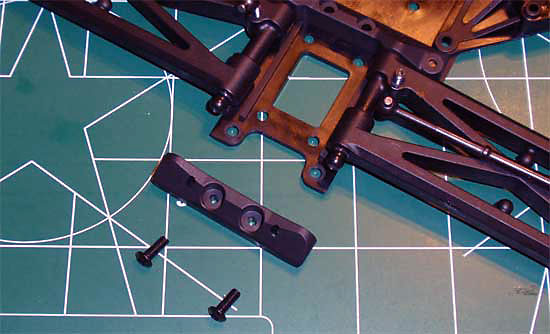
Step 49
Slide the arms into place, followed by the rear toe block. Secure with the pair of 3x8mm screws.
Part 6 – Differential
Part 6 deals with building the DEST210R’s ball differential. While I could have incorporated this with the gearbox build, I just figured it would be easier to keep things short and sweet.
Build Notes:
The instructions mention a ‘Silicone Grease’ and a ‘Molybdenum Grease’. Typically, Silicone Grease is clear so that was easy to figure out, so that would make the Moly Grease the green stuff. However, there was also a container labeled ‘Gear Grease’…looking VERY much like the Moly Grease. You will need to use this in a later step so don’t get them confused.
You will be using both black and diff grease while building the differential. Have some paper towels handy for esay clean up.
While I did these steps in the order presented, some of you might want to do Steps 53-54 up front. I was able to get the C-ring to snap into place easily but I can see how it might be a pain.

Step 50
Take the diff spring and pre-compress it using a pair of pliers.
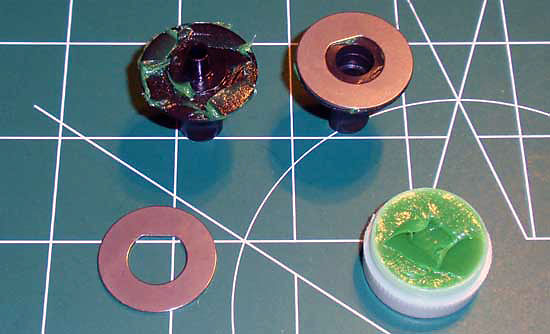
Step 51
Open your Moly Grease and put a little on the outdrives where the rings set. Press the rings in place. The grease will help keep the rings from falling all over the place.

Step 52
Once in place, coat the rings with the Moly Grease as shown.
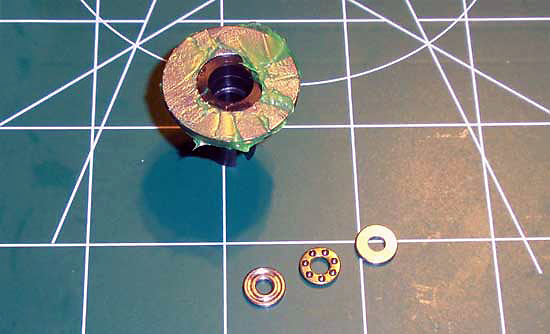
Step 53
Find your thrust washers and bearing and assemble them as as shown, making sure to pack it full of black grease (more is ok here. Be sure that the ‘grooved’ areas point towards the bearing. Slide this assembly down inside the ‘female’ outdrive.
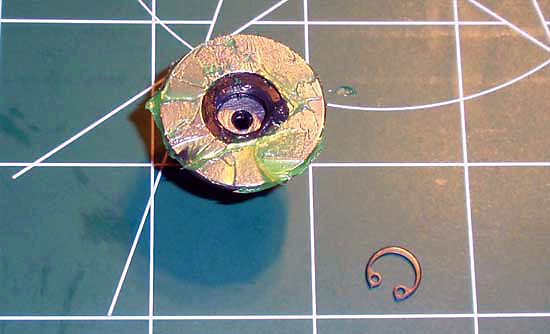
Step 54
Tricky-step time. If you have a pair of C-ring pliers this will be an easy step. If you don’t, not so much. Take the C-ring and feed it into the opening. It obviously won’t fit, but if you take a pair of pliers (or socket wrench) you can slowly work it down in the groove. It is extremely important that this C-ring snaps into the groove in the outdrive!

Step 55
Take one of the 5x8x2.5 bearings and the 5x7x.0.2 shim and slide them over the nub on the male outdrive (no rude comments, please). Once seated, slide the diff gear on and over the bearing.

Step 56
We want to make sure the diff had plenty of grease. Pack a liberal amount into each hole followed by the diff balls. You can also see the shim here from Step 55.

Step 57
Slide the other 5x8x2.5 bearing onto the outdrive nub. Take the opposite outdrive and flip it over and into place, creating a complete differential. Make sure you keep the ‘flipped’ outdrive side face up…

Step 58
…because that’s the side the Diff Screw goes through. Slide it through the diff, the Diff Spring and into the Diff Nut. Clamp the differential together and SLOWLY tighten the Diff screw into the Diff Nut. Continue to tighten 1 full turn, working the diff after each revolution. When the diff is tight, it’s ready. Since it doesn’t say, I’m suggesting backing the screw off about 1/8th of a turn. That’s about typical for these types of differentials.
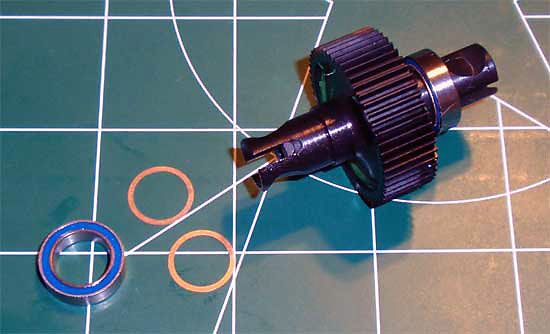
Step 59
Final step; Slide a pair of copper Shims on each side of the diff followed by a 10x15x4mm bearing. That’s it…you’re done. Set the diff aside for the next step as we assemble the complete gearbox.
Part 7 – Gearbox
In Step 7 we attach the gearbox to the chassis. There is only one place the gearbox can mount but, depending on the configuration with which you built it (RM3, RM4, MM3, MM4) will designate how to attach it.
Build Notes:
Pay close attention when mounting the gearbox. Make sure you are using the correct configuration to mount it.
Depending on the size (and mounting) of your servo, you may or may not need to install the front battery stop. I couldn’t get it to fit while using the Futaba BLS157HV servo.
These build notes are for the MM4 configuration. Some of the steps may vary depending on the configuration you build.

Step 79
Start the install by attaching the ball ends to the gearbox. Don’t forget the 2 plastic washers on each side.

Step 80
Attach the body mounts to the shock tower. Notice the direction of the shock tower for the MM4 build.

Step 81
Attach the shock tower to the gearbox.
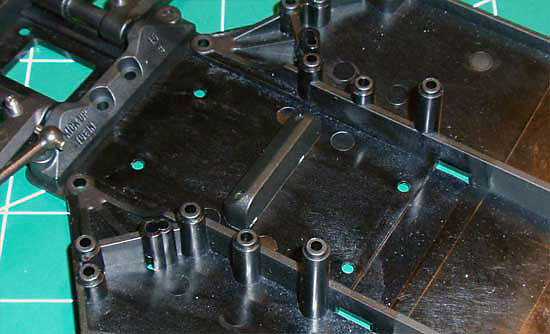
Step 82
Install the front and rear battery stop. As I mentioned earlier, I could not get the front battery stop to fit because of the size of the servo.
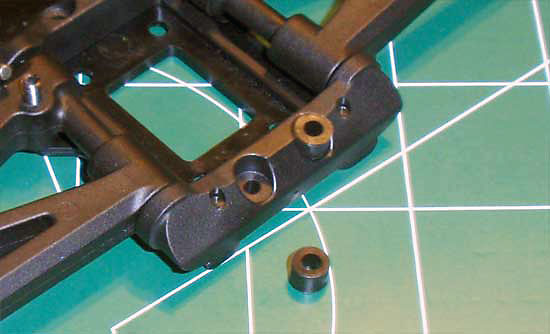
Step 83
Take the two spacers and press them into place. They should be a slightly tight fit so you won’t have any problem with them falling out. If not, a dab of black grease will help keep them in place.
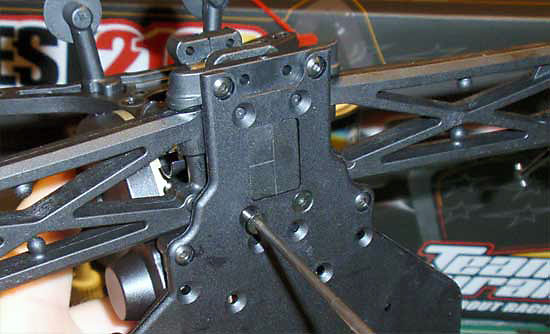
Step 84
Drop the gearbox assembly into place and secure with the 2 3x10mm screws.

Step 85
Press the two locknuts into the upper anti-roll bar mount.

Step 86
Set the rear bumper into place and feed the two 3x30mm screws up through the chassis about 3/4 of the way.

Step 87
Place the lower anti-roll bar mount over the two screws followed by the upper anti-roll bar mount and tighten down the 3x30mm screws. No need to overtighten since the screws feed into the locknuts.

Step 88
Place the chassis braces into place and secure with the 3x10mm screws.
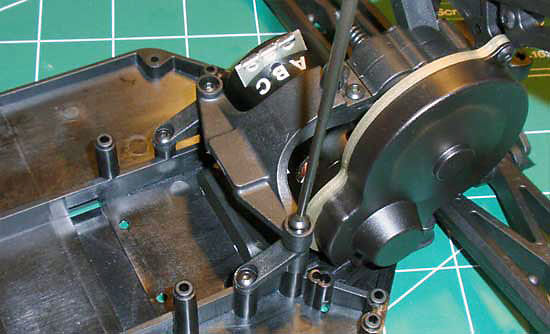
Step 89
Drop the motor/rear chassis brace into place and secure.

Step 90
Set the battery brace locator into place and secure.
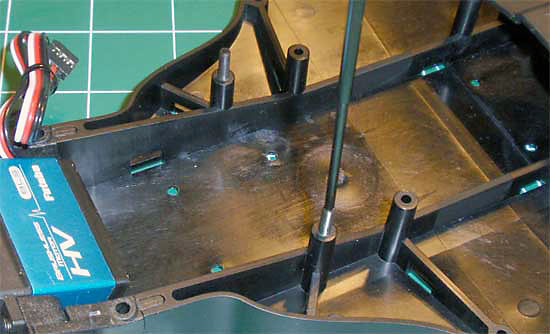
Step 91
While not a step to mount the gearbox, we’ll put it here anyway since Durango has it here. Screw the battery brace thumbwheel setscrews into the chassis. Put them in about 1/2 way; we can adjust them later.
Part 8 – Attaching the Gearbox
In Step 8 we attach the gearbox to the chassis. There is only one place the gearbox can mount but, depending on the configuration with which you built it (RM3, RM4, MM3, MM4) will designate how to attach it.
Build Notes:
Pay close attention when mounting the gearbox. Make sure you are using the correct configuration to mount it.
Depending on the size (and mounting) of your servo, you may or may not need to install the front battery stop. I couldn’t get it to fit while using the Futaba BLS157HV servo.
These build notes are for the MM4 configuration. Some of the steps may vary depending on the configuration you build.

Step 79
Start the install by attaching the ball ends to the gearbox. Don’t forget the 2 plastic washers on each side.

Step 80
Attach the body mounts to the shock tower. Notice the direction of the shock tower for the MM4 build.

Step 81
Attach the shock tower to the gearbox.
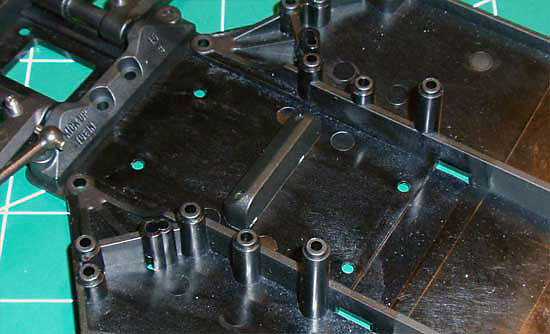
Step 82
Install the front and rear battery stop. As I mentioned earlier, I could not get the front battery stop to fit because of the size of the servo.
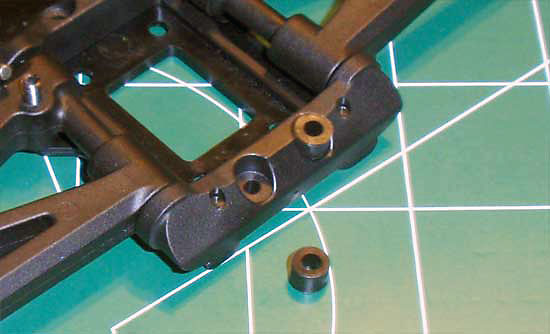
Step 83
Take the two spacers and press them into place. They should be a slightly tight fit so you won’t have any problem with them falling out. If not, a dab of black grease will help keep them in place.
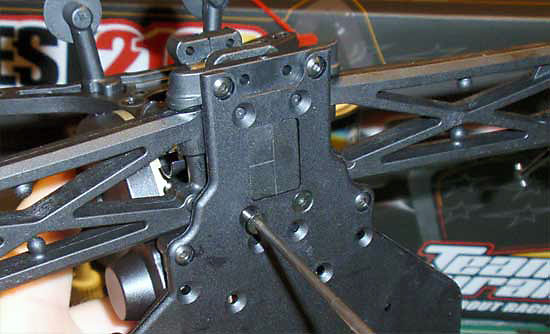
Step 84
Drop the gearbox assembly into place and secure with the 2 3x10mm screws.

Step 85
Press the two locknuts into the upper anti-roll bar mount.

Step 86
Set the rear bumper into place and feed the two 3x30mm screws up through the chassis about 3/4 of the way.

Step 87
Place the lower anti-roll bar mount over the two screws followed by the upper anti-roll bar mount and tighten down the 3x30mm screws. No need to overtighten since the screws feed into the locknuts.

Step 88
Place the chassis braces into place and secure with the 3x10mm screws.
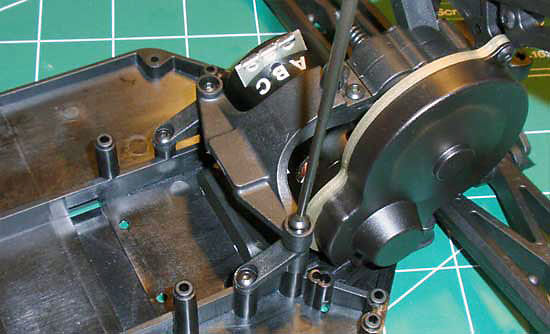
Step 89
Drop the motor/rear chassis brace into place and secure.

Step 90
Set the battery brace locator into place and secure.
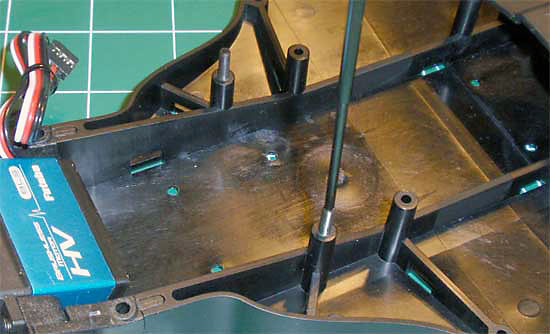
Step 91
While not a step to mount the gearbox, we’ll put it here anyway since Durango has it here. Screw the battery brace thumbwheel setscrews into the chassis. Put them in about 1/2 way; we can adjust them later.
Part 9 – Turnbuckles
Step 9 consists of building the turnbuckles. Pretty simple and straightforward, but do yourself a favor and READ the page before building. I saw 4 sets of turnbuckles and spent a good 15 minutes looking for 4 sets of angled ball cups…only to realize that the bottom 2 sets were the SAME THING…just built different depending on the rear motor configuration. Oi…
Build Notes:
All 3 sets of turnbuckles have a left and right side. Pay special attention that you build them that way.
Not all given lengths are correct in instruction manuals, but the Durango ones seem good to start with.

Step 92
Build the front camber links…

Step 93
…followed by the front steering links…

Step 94
…and the rear camber links. Make sure you pay attention to which rear links you build depending on the motor configuration you’ve chosen.

Step 95
Pop the front camber links into place. Notice the location of the bent ball cup.
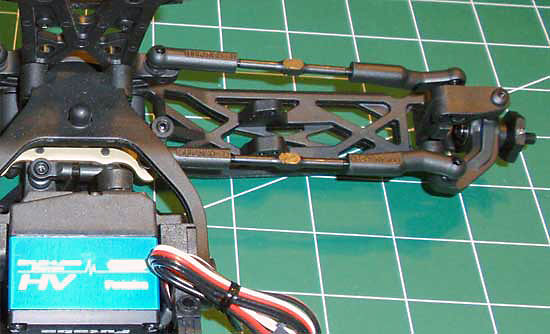
Step 96
Pop the front steering links into place. Notice the location of the bent ball cup.

Step 97
Pop the rear camber links into place. Notice the location of the bent ball cup.
Part 10 – Shocks
The shocks are the single most important part of the suspension of the DEST210R. Mess these up and you’ll most likely be struggling out on the track! Take you time building the shocks!
Build Notes:
The shock pistons all look very much alike. When removing them from the tree, snap off the #1 pistons and place them near the front shock shafts. Do the same with the rears. This will ensure you don’t get them mixed up.
Carefully remove the plastic internal parts from their trees. Debur any extra plastic on the outside of the parts so they will fit properly inside the shock.
Messy-messy shock oil time. Have a clean pit space and plenty of paper towels for clean-up.
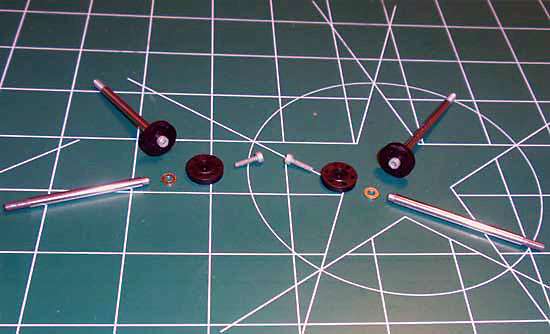
Step 98
The first step is to assemble the shock pistons and shafts. Separate the front shafts (short) and rear shafts (long) as well as the front pistons (#1) and rear pistons (#2). Assemble as shown. The pistons only fit on the shaft in ONE direction so if they not going on right away, flip it over. Unfortunately, my kit was missing the M2 screws but, thankfully, I had some lying around that worked out.

Step 99
Next we’ll build the ‘cartridge’ at the bottom of each shock. Here are the parts you’ll need…but wait…

Step 100
…why put them in one at a time when you can feed them in like this! Just remember the direction of the ‘shouldered’ pieces and DON’T FORCE THIS ASSEMBLY INTO PLACE! If it doesn’t just slide in, most likely you have a burr on one of the plastic pieces. Check, remove and try again. Screw the cap on when you’re done.

Step 101
Place a drop of shock oil onto the threads of the shock shaft assembly and gently slide it into the shock body. You don’t want to tear the o-rings in your haste to push it through. Wrap a paper towel around the shock shaft (or use a shock-holding tool if you have one) and screw the bottom eyelet on to the top of the threads.

Step 102
Once you have the eyelets on, pop the pivot-balls into place. The unflanged ones go in the front shock eyelets while the flanged ones go in the rear.

Step 103
Take the rubber o-rings and slip them over the top of the shock body (where the threads are). Do NOT overstretch them. Doing so may make them lose their elasticity, causing problems when you put the shock cap on.

Step 104
Fill the shock to the top with oil. Move the shock shaft up and down a few times (SLOWLY) to release any air bubbles that might be lodged below the piston. Set the filled shocks aside for a few moments.

Step 105
The DEST210R comes with shock bleeder caps. It’s a good idea to pre-thread the holes prior to putting the caps on the shocks. Tighten the screw about 1/2 way, then remove.

Step 106
Fill the shock with oil until it is slightly crowned (or above the top of the shock). Place the cap on and slowly tighten. Make sure that the o-ring is staying positioned (as mentioned in step 103). Once the cap is fully tightened, press the shock shaft almost all the way to the top (maybe 5mm from the top – or the eyelet 5mm from the bottom of the shock). You may (or may not) see oil come out of the bleeder hole – hopefully you will see at least a little. Thread the bleeder screw all the way into the cap and clean up any residual oil. Plunge the shock shaft a few times to test. You don’t want to hear (or feel) any air bubbles in the shock. If you do, remove the cap (and bleeder screw), fill to the top and repeat this process.

Step 107
Slide the shock collar on to the threaded body (flange side down) followed by the shock spring and spring retainer. I’m sure you’re aware, but short springs on the front, long springs on the rear.

Step 108
Now to mount the shocks on the truck. Start by feeding the shock mount screw (the one with the larger boss at the end of the threads) through the center hole in the front shock tower. Secure in place with the locknut.

Step 109
Slide the bottom of the front shock in to the arm, making sure the longer end of the shock ball is facing the rear of the truck. Secure with the 3x18mm screw.

Step 110
Find the plastic upper shock mount and press it into the shock cap. The mount only fits in one direction so don’t try and force it. Slide the shock and mount over the shock screw and secure with the locknut.

Step 111
The rear is a similar build. Slide the shock screw through the center hole in the tower and secure with a locknut.

Step 112
Pop the plastic shock mount into the shock cap, slide it over the shock screw and secure with the other locknut. Again, the mount only fits in one direction so don’t force it.

Step 113
Using the 3x12mm screw, secure the bottom of the shock into the upper hole in the arm as shown.
Part 11 – Electronics
There is plenty of room on the chassis for standard racing electronics, however the location of the receiver and ESC is completely dependent on which version of the truck you build. The rear-motor build puts the motor on the left side of the truck; standard issue for most offroad RC cars. The mid-motor build, however, puts the motor on the right side of the truck. To keep wires short, it’s best to mount the ESC on the same side as the motor.
Build Notes:
The DEST210R’s chassis has been molded to accomodate the receiver on either side of the chassis. How do I know this? Because there is an antenna mount on both sides of the chassis!
I would suggest putting a little bit of double-sided tape on the foam battery pads when dropping them in place. If you use the pad up front, the battery strap is not long enough to keep it in the truck. The tape will help secure it.
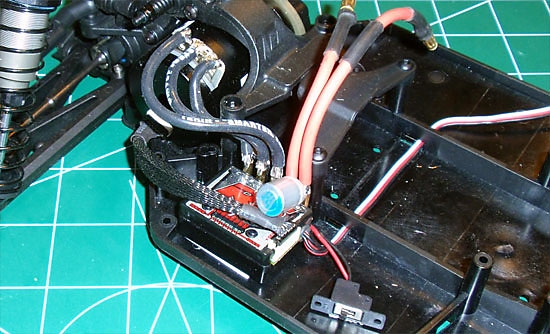
Step 114
Start by mounting the ESC as shown. Feed the receiver wire through the slots in the chassis and solder the motor wires in place. Also attach the sensor wire and mount the switch. My Tekin RS ESC fits perfectly and, thanks to it’s externally-mounted wires, makes wiring up a cinch.
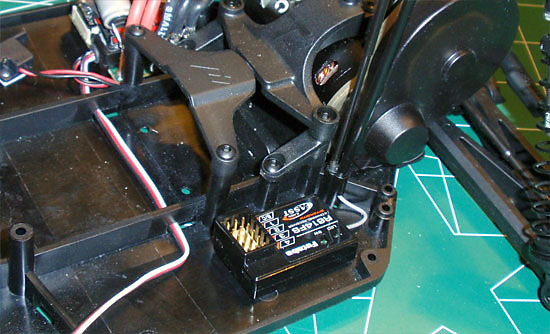
Step 115
Mount the receiver on the opposite side of the chassis. Feed the antenna wire through the molded antenna mount and into the tube. Slide the tube in place and secure with the set screw.
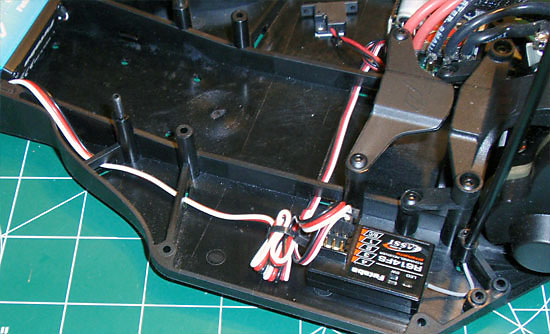
Step 116
Feed the servo wire through the chassis slots and over to the receiver. Tie both up the servo and ESC leads up and plug into the servo.

Step 117
Drop the battery into place, adding the foam spacer in either the front or rear locations. You can cut the foam in half for smaller increments. Slide the battery strap into place and screw the plastic thumbscrews onto the long set screws. Tip: Screw the setscrews in farther so you don’t have screw the thumbscrews down a ton to get it to secure the battery strap. Plug the battery in and check your electronics setup.
Part 12 – Bodies, Wheels and Tires
The final step with the Team Durango DEST201R is the body, wheels and tires. Since they are a good all-around tire at the track I plan to test at, I went with the Proline Suburbs. The body comes with the kit but I sent it out to JGO Paintz (located in Las Vegas) and the guy did it up! Way more bad-ass than I was expecting but certainly looks good in my red/white/black colors. I wish I could retain this guy to do ALL my race bodies like this!
Build Notes:
You will be gluing the tires to the wheels so I suggest picking up some CompetitionX Gloo Toobs. These will really make your life much easier during the gluing process.
Tires are 80% of your vehicles setup. Check to see what tires work at your track before mounting anything up.
To help mount the tires to the wheels, we will be cutting the inside of the foam inserts. This is not really a step but more of a tip; if you choose to keep the inserts full move on to Step 120.

Step 118
The first step for mounting the tires is to cut away part of the foam insert. Take your insert and turn it inside out.
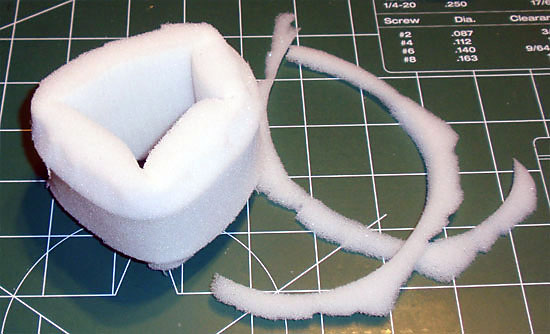
Step 119
With a pair of sharp scissors, but a little bit from the inside ‘corner’ as shown. You don’t need to take much off.

Step 120
Flip your inserts back and stuff them into the tires as shown. Make sure they seat completely within the tire.

Step 121
Push the wheel through and glue into place. Glue one side, let it dry and duplicate with the other side. Again, the CompetitionX Gloo Toobs are excellent at avoiding any kind of gluey mess.

Step 122
Once the tires are completely dry, mount them up to the DEST210R. Make sure the axles-mounted hex is seated in the wheel hex before cranking down on the wheel nut.
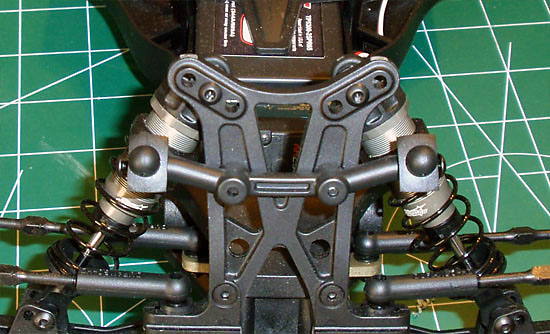
Step 123
Attach your front body mounts as shown. They are directional so make sure you have the splined side attaching to the splined mount. TIP: Don’t screw the screws in all the way yet. Press the mounts into place and test fit your body. If it doesn’t fit, you can adjust the mounts without having to take the screws out. Once you get the mounts where you want them, tighten the screws all the way down.

Step 124
Place the body on and secure with the body clips. Looks sick, right? JGO is the man!
And you’re done! Thanks so much for following along with the step-by-step build of the Team Durango DEST210R.
Source:

|
