|
- 2021 ETS COMBO ESC SETUP -
Some important side notes before we come to the actual software topic:-
As the ESC is very light, you need some balance weight to keep a proper weight balance of your car. I highly recommend to use the MXLR 20g Tungsten ESC Weight under the speed controller (MAX-03-005).
-
I replaced the std. 13AWG wire by the super flexible TQRacing TQ13 wire.
For myself the factory setup of the ESC wasn't really suitable. We all know that the ESC setup depends a lot on your personal driving style. So probably you will be fine...!
The main setting I adjusted is the "Brake Punch". With the std. Level5 setting I just locked the wheels at every brake point. The feeling was not linear, first nothing happen and then just blocked the wheels. With a lower level of this setting I was able to get a good feeling. (see below all settings listed)
For the OE1 program card, you need to make sure to have the latest software installed on the card itself, otherwise it will not connect to the ESC. I struggled a lot with this initially, as you need an SD card (which isn't included) to actually update the program card...!
You need to download the software with your computer, transfer the file onto the SD card where you need to put it into an folder named "Firmware" (you need to create it), then put the SD card later on into the program card, connect it with the ESC and then you are able to install the software update before you can use the card to actually set the ESC.
As there is no any setup sheet available for this ESC from the manufacturer, I had to list if for you like this:
1. Running Mode --> 1 = Forward/Brake
2. Battery cutoff Voltage --> 4 = Disabled
3. Punch --> 5 = Level 5
4. PWM --> 3 = 8K
5. DragBrake --> 1 = OFF
6. Max. Brake Force --> 6 = 100%
7. Brake Punch --> 2 = Level2
8. Brake PWM --> 4 = 1K
9. Max Reverse Force --> 1 = 25%
10. Neutral Range --> 2 = 6%
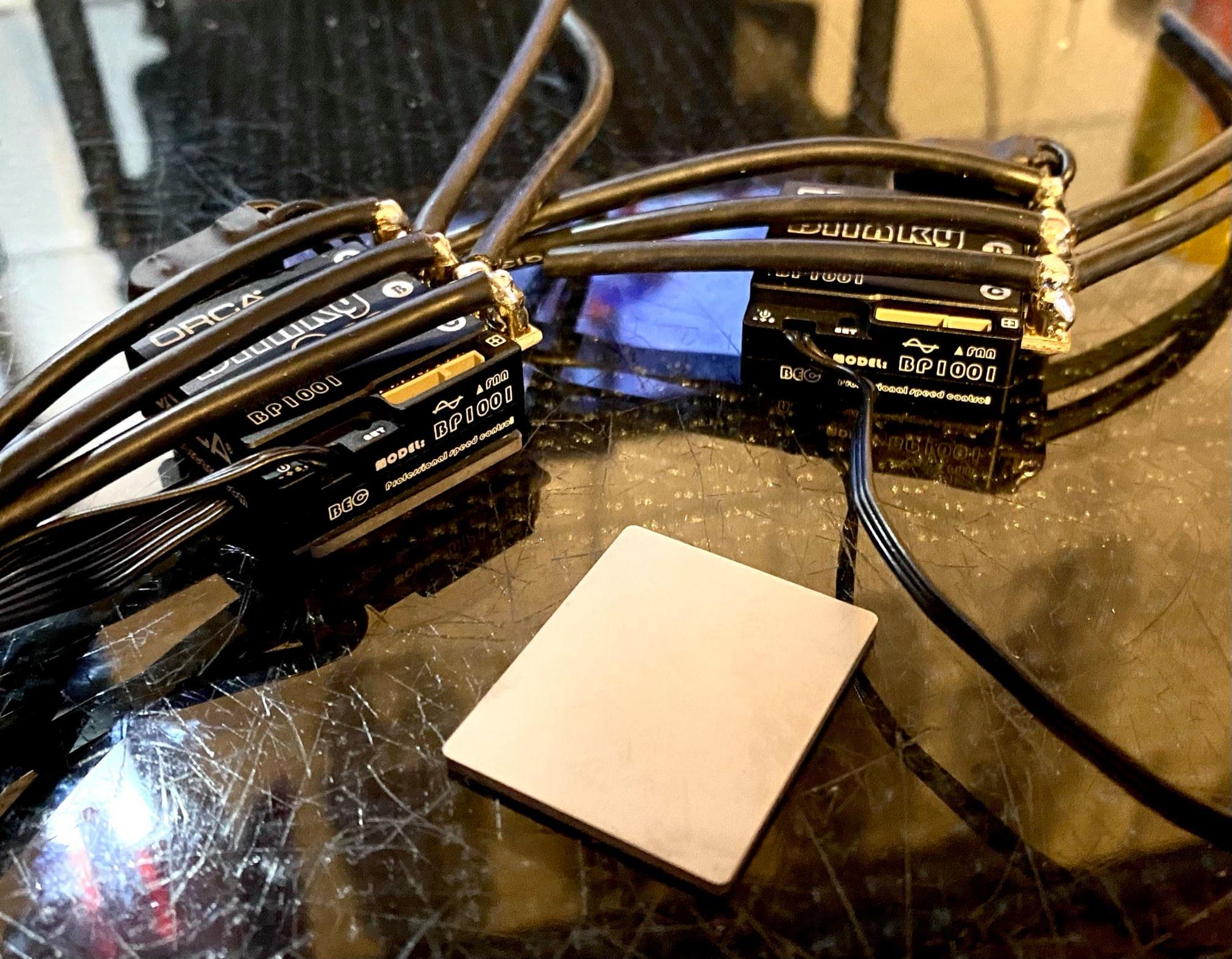
|
